Accessing to the subscribed information resources
Access to the subscribed information resources is based on user authentication through their Office 365 credentials (xxx@ucp.pt).
This access is universal, both on and off campus, regardless of the regional center, and does not require any additional configuration on the devices used.
|
Whenever possible, use the addresses provided on the Libraries Portal to access resources. If you are not accessing through the addresses provided by the Libraries, you should search each publisher's page for the institution login option. |
Possible additional steps: a) If you are already signed in to Office 365, access to the resources may be direct; |
Get started with your searches and if you have any questions, contact the UCP Libraries through the email pesquisa.bibliotecas@ucp.pt. |
Access to resources should be initiated primarily through the addresses present on the UCP Libraries Portal. If users are not already authenticated, they will be redirected to the Office 365 authentication page (xxx@ucp.pt) before consulting the content on each platform.
Depending on the editor, users may be presented with an intermediate page displaying a generic OpenAthens box (federation of which UCP is a member), where institutional authentication must be used by searching for Universidade Católica Portuguesa.
Furthermore, if one accesses the page of each publisher or content provider directly (without using the addresses available on the Library Portal), the institutional login option should be located, in which users must search for Universidade Católica Portuguesa.
Requests for support can be made in person or be submitted to pesquisa.bibliotecas@ucp.pt.
For questions related to Office 365 credentials provided by UCP, users should contact IT support through the email address helpdesk@ucp.pt.